The #1 Handwriting to Text Converter
Finally, OCR That Actually Works on Handwritten Documents
Get 95%+ accuracy on messy, cursive, and challenging handwriting. Upload your documents and receive clean digital text in seconds. Fast, secure, and scalable for any volume.




Rated 4.5/5 on G2
Trusted by 30000+ users worldwide

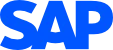



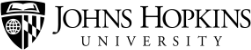

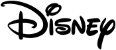



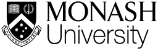
Accurate Results from Any Handwriting
You’ve tried OCR before — Adobe, Google, scanner apps. Great for printed text, awful for handwriting. Retyping by hand takes hours, leaving your notes, forms, and letters untouched — impossible to search, share, or use.
HandwritingOCR is different. Our AI is purpose-built to read handwriting the way you do, turning even the messiest notes and scribbles into clean digital text, ready to use right away.
Better accuracy than I could have done by hand. It worked beautifully — I love it!

Built for Real-World Documents
Precise. Quick. Efficient.
Our advanced AI captures even the toughest handwriting and preserves the original formatting. Spend less time editing and more time putting your data to use.
Unparalleled accuracy
With word error rates of less than 1%, you can trust Handwriting OCR to give the most accurate results.
Privacy first
Bank-grade encryption protects your documents at every step. We never train our models on your content or share it with third parties - your sensitive information remains exclusively yours.
Multi-lingual
Handwriting OCR supports more than 300 languages - including yours.
Easy exports
Send transcripts to Microsoft Word. Export table data to Excel. All in one click.
Trusted by Thousands
See why users choose HandwritingOCR
“Brilliant!”
Brilliant! I'm stunned at the accuracy - the OCR made fewer errors than a human transcriber would.
“Easy API”
I have chicken scratch handwriting so I compared different OCR services. Found yours by far the most accurate while also having the easiest API to use.
“Recognized everything”
I work with challenging legal documents daily. Your software correctly recognized everything - both printed text and handwriting. I'm satisfied and will definitely use it for my professional work.
“Game-changer for our business”
We use Handwriting OCR for processing old lease documents. It's been a complete game-changer for our business - it works incredibly well and saves us so much time.
“Best AI for handwriting”
Super impressed! Literally the only AI that could transcribe my handwriting without major mistakes. Tested 5-6 other AIs - yours is definitely the best. 100% accuracy, not a single error, even in Portuguese!
“So easy I cried”
After waiting 3 years to process 70 pages of legal documents and failing with Adobe Acrobat, Handwriting OCR processed everything in just one minute. I literally cried when I realized how easy it was.

For Teachers and Professors
Grade papers and assignments faster by converting handwritten work into digital format.
-
Grade from anywhere on any device
-
Capture work exactly as submitted
-
Compare submissions easily
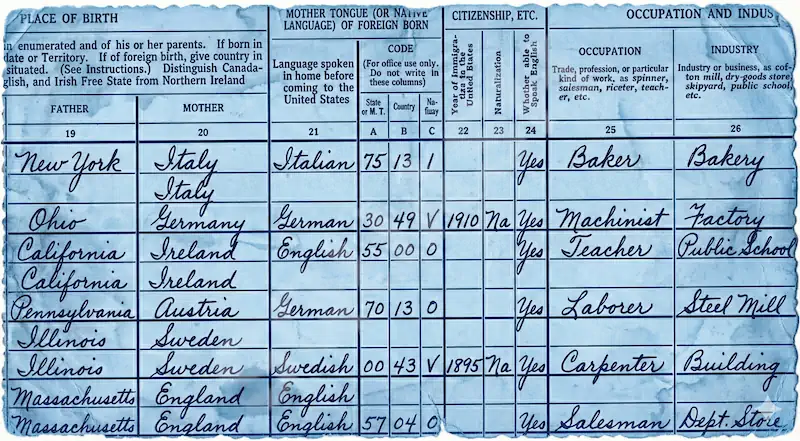
For Historical Researchers
Transform historical documents into searchable records, whether you're a professional researcher, genealogist, or preserving your own family's history. Perfect for census records, old letters, diaries, and documents in any language.
-
Convert old handwriting and cursive accurately
-
Support for multiple languages and scripts
-
Preserve original document structure

For Personal Writing & Journaling
Transform your personal writings into searchable digital text while keeping the authentic feel of your handwritten work. Perfect for diaries, letters, journals, and notebooks.
-
Preserve the layout and character of your original writing
-
Access your personal archives from any device
-
Import from paper or note-taking apps
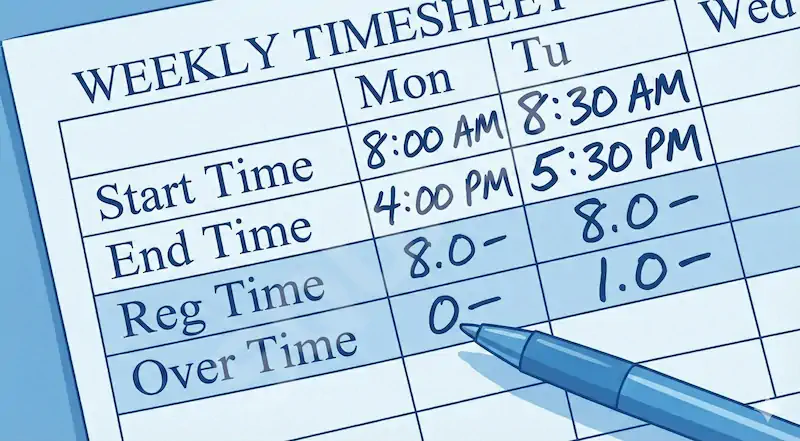
For Business Operations
Transform paper documents into efficient digital workflows. Process handwritten forms, timesheets, invoices, and customer records with enterprise-grade accuracy and security.
-
Process thousands of documents in seconds
-
Extract data directly into your systems
-
Save hours on manual data entry
Simple, Transparent Pricing
Affordable plans for every project
Pay as You Go Save
$15 / 100 pages
Paid as $15 annually
What's included
- 100 credits.
- $0.15 per page.
- No commitment.
- Valid for 1 year.
- AI-enhanced formatting.
- Export to Markdown (plain text).
- Export to Microsoft Word.
- API access.
Starter Plan Save 49%
$19 / month
Paid as $19 annually
What's included
- 250 credits / month.
- Then $0.08 per page
- Renews monthly. Cancel any time.
- AI-enhanced formatting.
- Export to Markdown (plain text).
- Export to Microsoft Word.
- API access.
Pro Plan Save 60%
$59 / month
Paid as $59 annually
What's included
- 1000 credits / month.
- Then $0.06 per page
- Renews monthly. Cancel any time.
- AI-enhanced formatting.
- Export to Markdown (plain text).
- Export to Microsoft Word.
- API access.
- Export tables to Microsoft Excel.
- Custom extractors.
Business Plan Save 66%
$499 / month
Paid as $499 annually
What's included
- 10000 credits / month.
- Then $0.05 per page
- Renews monthly. Cancel any time.
- AI-enhanced formatting.
- Export to Markdown (plain text).
- Export to Microsoft Word.
- API access.
- Export tables to Microsoft Excel.
- Custom extractors.
- Up to 5 team members.
For higher volumes, options for offline deployment, or any other custom requirements, please contact us.
Frequently asked questions
Any other questions? Get in touch and we'll answer right away.
What is Handwriting OCR?
Handwriting OCR is a document automation service that specialises in digitizing documents containing handwriting. It uses a form of Optical Character Recognition (OCR) developed especially for reading handwriting.
What file formats do you support?
We support PDF, JPG, PNG, GIF, HEIC, and TIFF. For multi-page documents, PDF is recommended. Multi-page TIFFs are also supported.
How does your pricing work?
Each page or image costs one credit. Subscriptions and higher-volume plans offer significant savings.
Do you use AI in the handwriting recognition process?
Yes. Our handwriting models use machine learning to improve accuracy on difficult, messy, or varied handwriting.
Do you train your AI models on my data?
No. Your documents are never used to train or improve our models. We use pre-trained datasets, and your files remain private.
Is my data private and secure?
Yes. Files are encrypted in transit and at rest. Documents auto-delete after a short retention window you control. Data is never used to train our models. Read our privacy policy for more details.
Do you offer an API?
Yes - all users can access our API. Ideal for automating bulk workflows or integrating OCR into your own software. Our API is fully documented here.
Can I process documents in languages other than English?
Yes. We handle a wide range of languages and writing systems, including all major European languages, Cyrillic, Arabic, and many Asian scripts.
Can I get help with large projects or custom requirements?
Yes. We offer bulk pricing, enterprise plans, and custom integrations. For large projects, we provide full managed processing, where our team handles the entire workflow from start to finish and tailors the process to your exact document type - often delivering higher-quality results than standard processing.